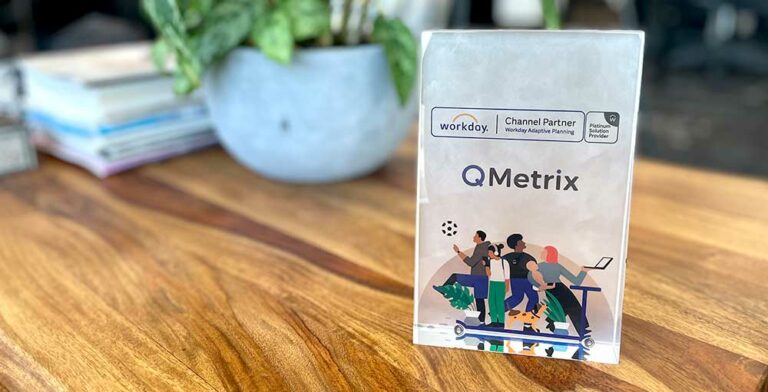With a growing importance and focus on business performance, the latest version of Adaptive Insights 2017.2 has stepped up to empower the user with next level analytics and reporting with a couple of clicks. One key feature is configurable time modelling which will satisfy a wider variety of businesses such as retail (4-4-5 anyone?).
But a word of warning, changing the time structure can erase all data in your instance! Therefore if you’re an existing user we recommend liaising with Adaptive support before you embark on this fundamental change.

- Manage & create locale for time labels
- Export time structure
- Extend the defined time +5 / -5 years
- Import / export time labels for locales
- View the time structure
Discovery
Adaptive Insights has now simplified Adaptive Discovery with a more fluid self-service menu. Easily drag and drop charts, data and visualisations onto dashboards to monitor key performance drivers. Business users have the ability to go into presentation mode straight from the dashboard created as well as maneuvering easily through different time periods for detailed analysis.

Modelling
Adaptive has stepped up to include more advanced modelling where formulas now have a wider range of operands, data types and functions to choose from. Data entry tasks will be faster with cube sheet linking and modelled sheets gets some special treatment with additional dimension filtering based on attribute values selected. For example based on dimension attribute selected, users will only see a relevant product list.
Single Sign-On
The other notable feature is Single Sign-on (SSO). SSO enhances the seamless operation of Adaptive as it piggy-backs off your company’s SSO provider. SSO authentication even flows into both OfficeConnect and Excel Interface for Planning. Getting this feature to run is a little fiddly and is best to work with your IT crew to get this running. Note the guides provided have been reworked and are simpler to follow but as they say “leave it to the experts”.
Consolidation
One of the main reasons customers switch to Adaptive is how effortless it handles multi-currencies. If you have access to Consolidation, you can choose to weighted average currency translation for a particular GL or custom account. Another improvement is cumulative translation adjustment (CTA) now applies to all organization levels and not just rollup levels. Always good to have increased transparency (means less questions as well).

Help
As mentioned before product support documentation has been significantly revised where the search tool finds relevant links & materials quicker with a smoother user interface. From wherever you are in Adaptive, clicking on the help button opens up the support site page with applicable content listed. We’ve also found the step-by-step guides to be easier to follow with more screenshots to confirm you’re following the right path.
To learn about these the latest updates to Adaptive Insights, contact us today.