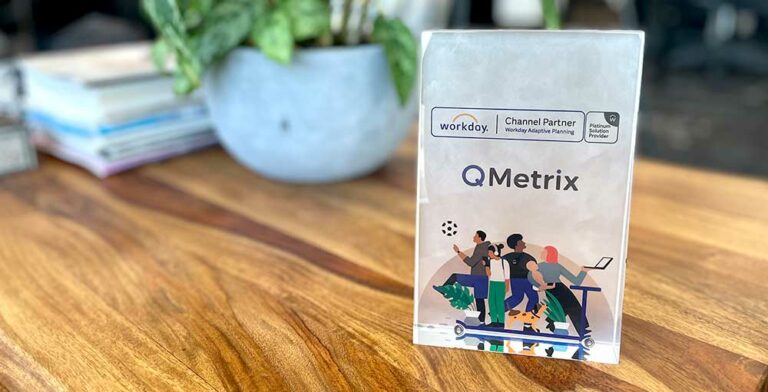Cognos Theme Designer
Customers may have used the in-built command line utility, stylemgr to customise and create their own themes for use in the Cognos Connection portal. This allows customers to apply corporate branding and colouring to their Cognos installation.
This utility was broken with the release of Cognos 10.1/10.2 that necessitated work arounds to get them running in a new installation. Cognos 10.2.1 somewhat fixed the issue, but it still doesn’t seem to work 100%.
However, IBM has developed an optional add-on utility for 10.2.1 and 10.2.1.1 called Cognos Theme Designer which can be downloaded from, https://www-01.ibm.com/support/docview.wss?uid=swg24035533. Once installed, navigate to https://{yourcognosserver}/ibmcognos/themedesinger to open the utility.
NB. The utility requires the use of the CGI handler mapping to be configured.
Get more Cognos Tech Tips here.
Learn how QMetrix can assist with Cognos Analytics.