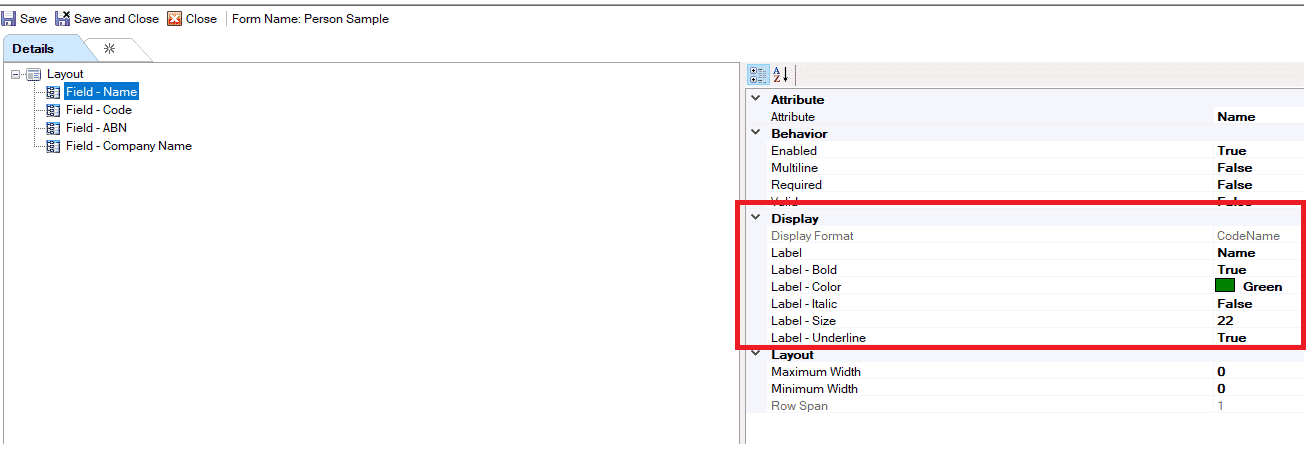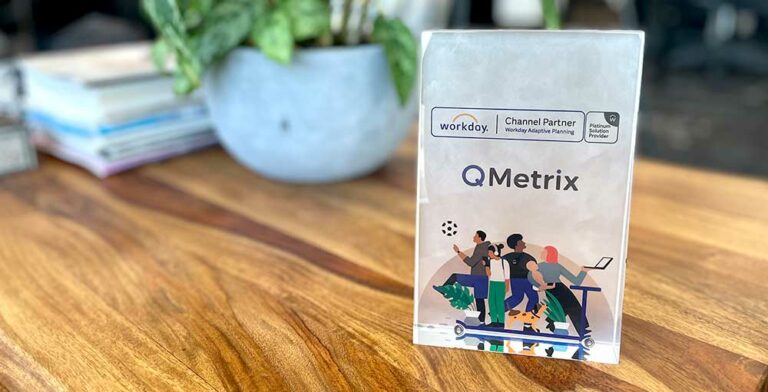Profisee is a Master Data Management tool which enables organisations to build a trusted foundation of data. It is growing in popularity largely thanks to its ease of use, fast time-to-value deployment and cost effectiveness.
Profisee continues to deliver improvements to the software through each release, and has maintained its position as Challenger for the second year in a row on Gartner’s 2020 Magic Quadrant for MDM solutions.
With each release of Profisee, we update this page so you can:
- Get a breakdown of the latest features and functionalities added
- See how Profisee has progressed
- Decide what can be implemented for your organisation
The latest release is right below, but if you want to jump to other releases:
Profisee release 2021 R2 – April 2021
The second 2021 release from Profisee introduces a wide array of new features and improvements over existing features.
Before we start looking into the new features and enhancements for 2021 R2, I am very pleased to announce that two of our own QMetrix Profisee ideas (custom entity/form icons and Entity configurations in the Workflow Templates) made it into this release. Well done team.
The sections below summarise the major themes of this release and highlight key new and enhanced features of the release.
The key message of this release …
“… Simplifying Administration and Stewardship …”
Form Enhancements
Several small, but meaningful changes have been made to the Forms in Profisee FastApp studio.
- Forms now default to Edit Mode: As someone who believes in less mouse clicks, the better, I have often wondered why the Forms did not originally open without additional click to the ‘Edit’ button. As a result, in R2, the forms are finally able to be directly editable when opened and saving clicks when performing stewardship activities. Data stewards should be happy about this one.
- Text styling properties have been added: As an individual or business, we are all different. This is no different when it comes to simple things like changing the colour of your text fonts or changing the various sizes of them. Within the Display field of a form control, administrators can now add the bold, italic, and underline properties to text within a form, as well as configure the font size of the text.
Form Properties:
Portal Form:
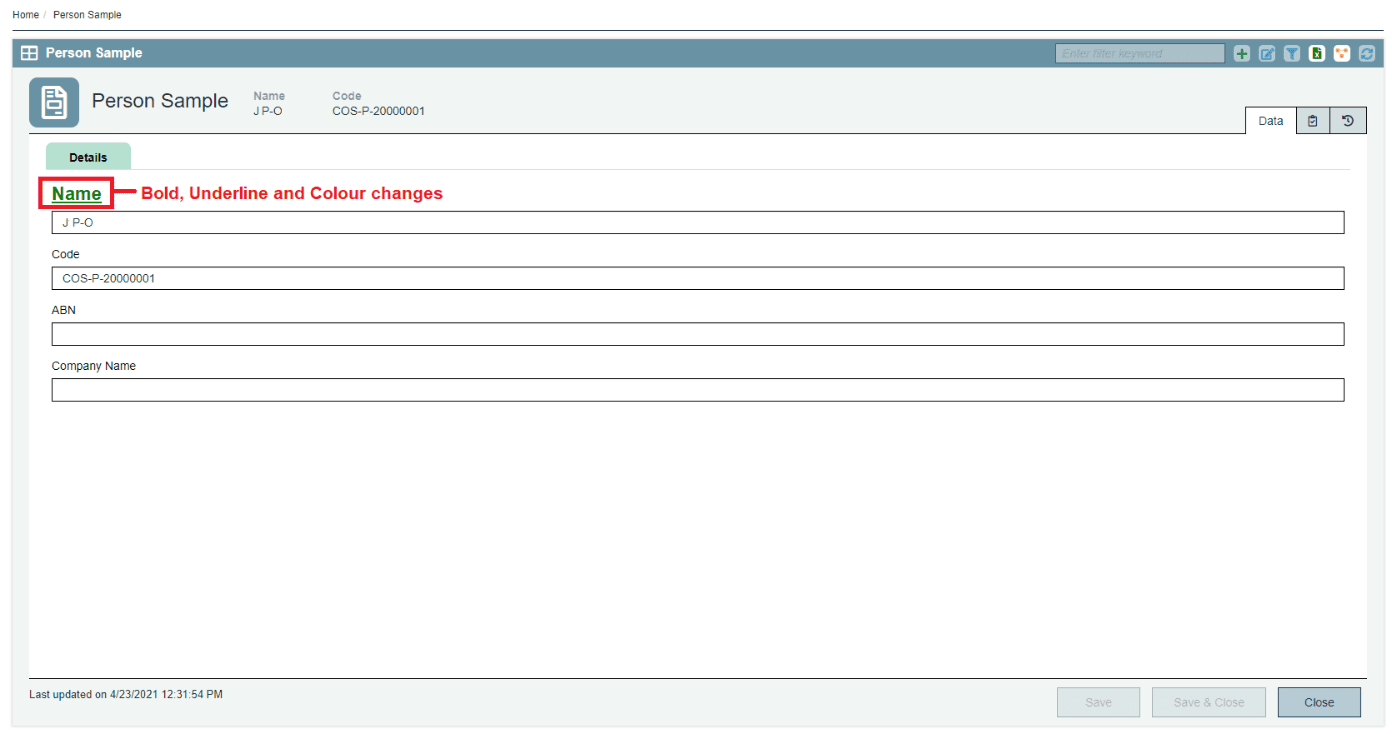
- Form Size is now configurable: Another new customisable feature of the Form is the ability to configure the size of a Form within the form editor. When using Form controls, administrators can specify the width of a form in pixels or by a percentage of the parent container to use as the minimum width. Personally, I like to be able to adjust my real-estate on the page. This one is very handy to me.
As a comparison, the previous version of the forms needed A LOT of real-estate. One size fits all approach was not optimal.
No one wants ‘One size fit all’ (100% width):
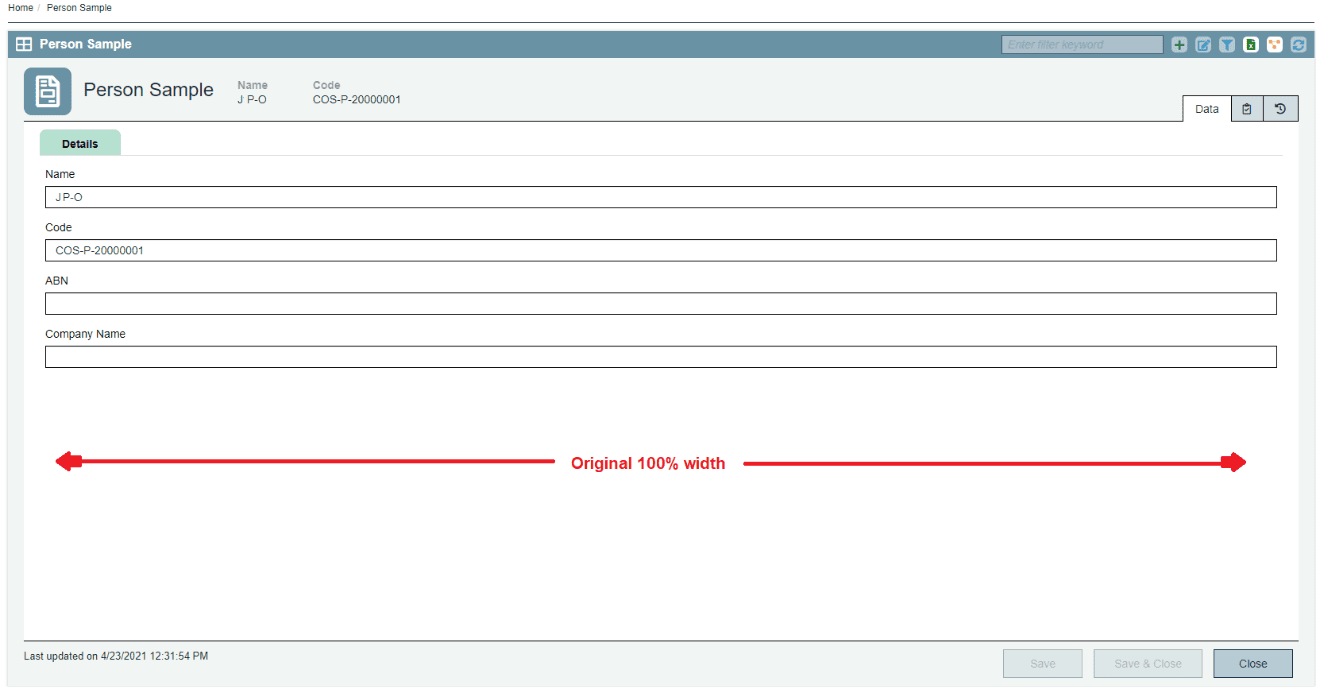
2021 R2: Configure the screen real-estate used for a form is easy. Adjusting your Form width in percentages (%) or pixels (px).
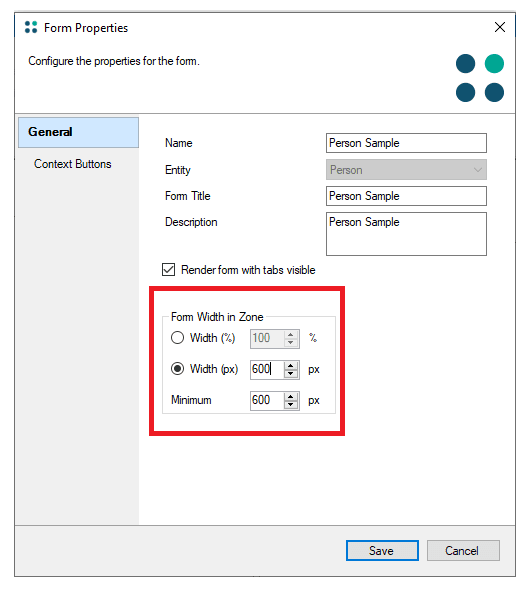
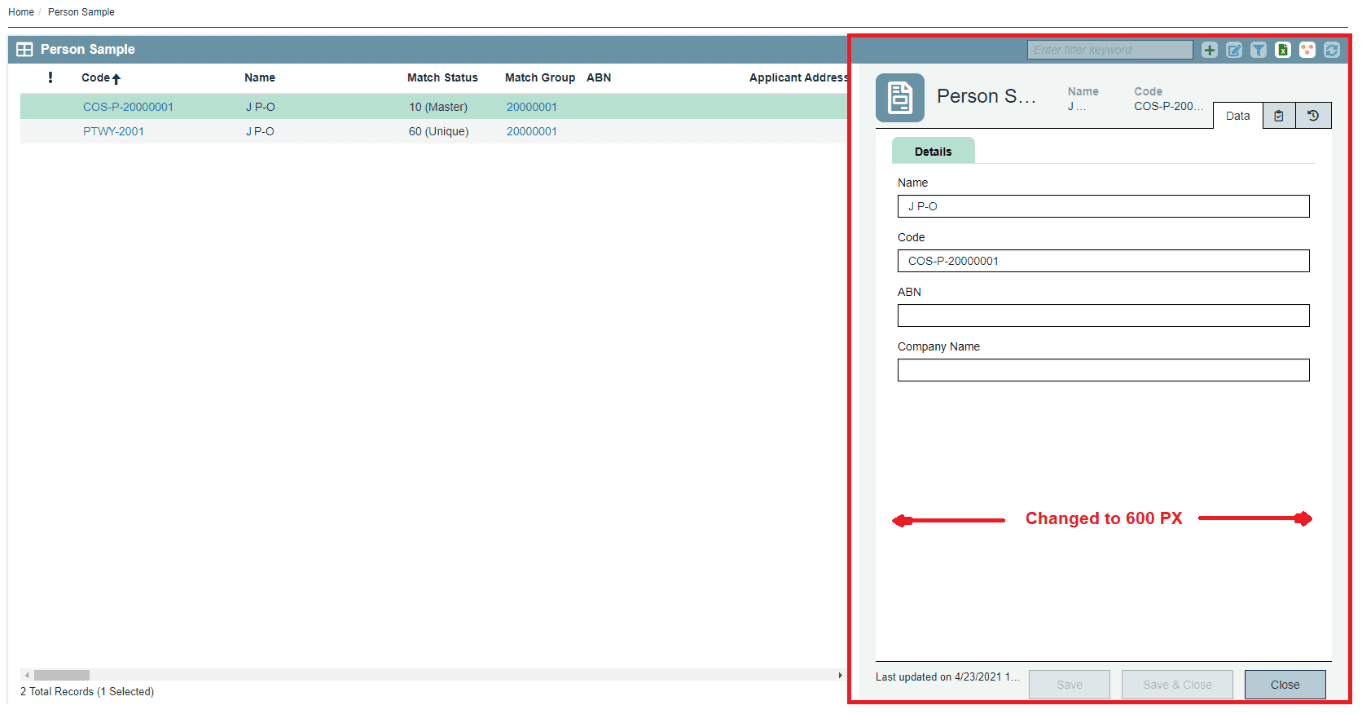
Custom Form icons available for Entities: One of QMetrix Profisee ideas, images and icons were one of the small but important changes in this release. Whether it is your business branding or having the relevant icon against your Entity purpose, you have now the power to select thousands of icons online to use.
Within the Advanced Modelling view, each Entity property now has the ‘Icon Name’ option. By searching and copying the image link/name into ‘Icon Name’ field, you can add any available images from the https://fontawesome.com website.
Very easy to add your selected image in the Icon Name field of the Entity model:
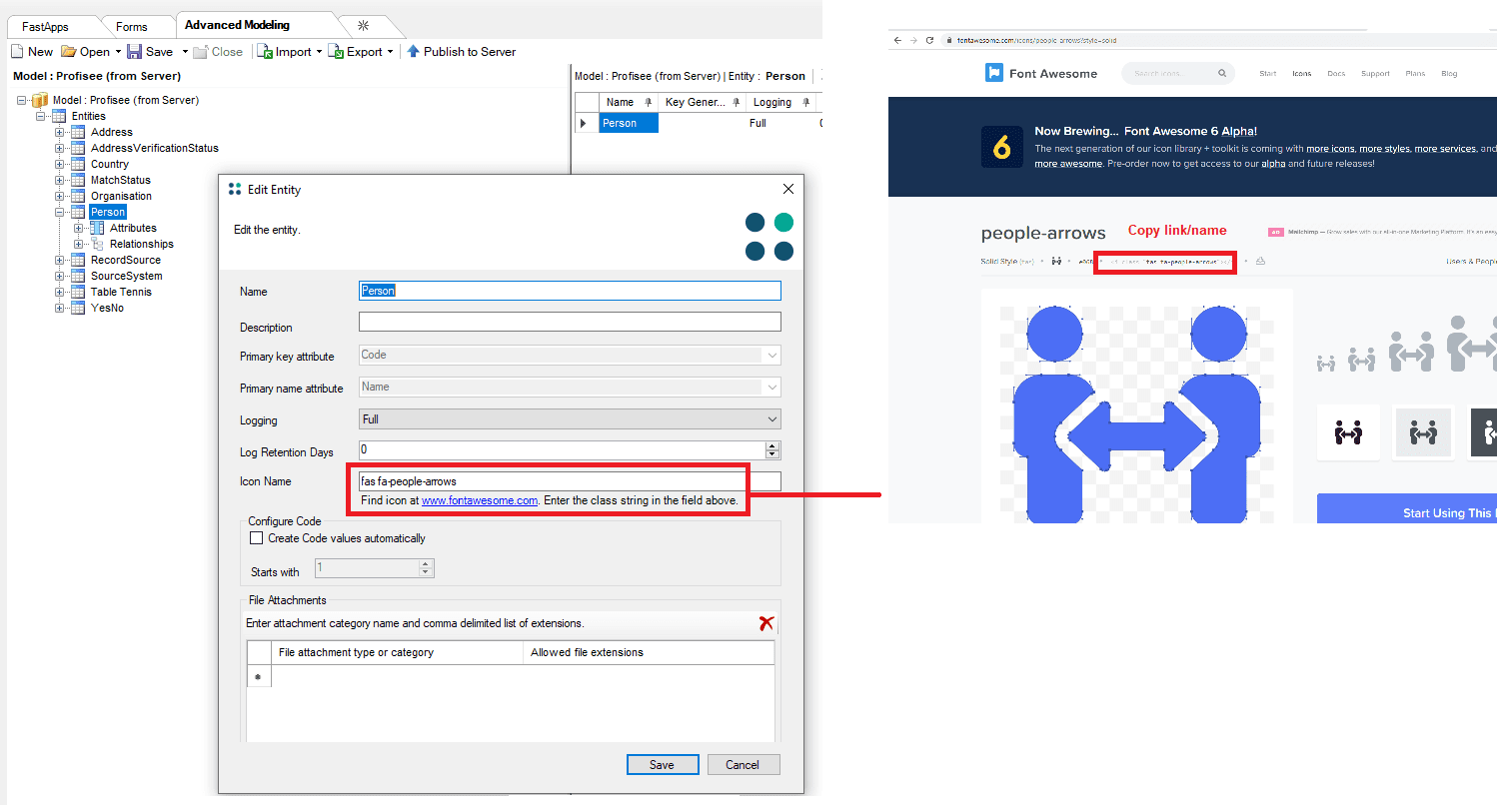
Before and after. The Person Entity now has a more relevant ‘Person/People’ icon.
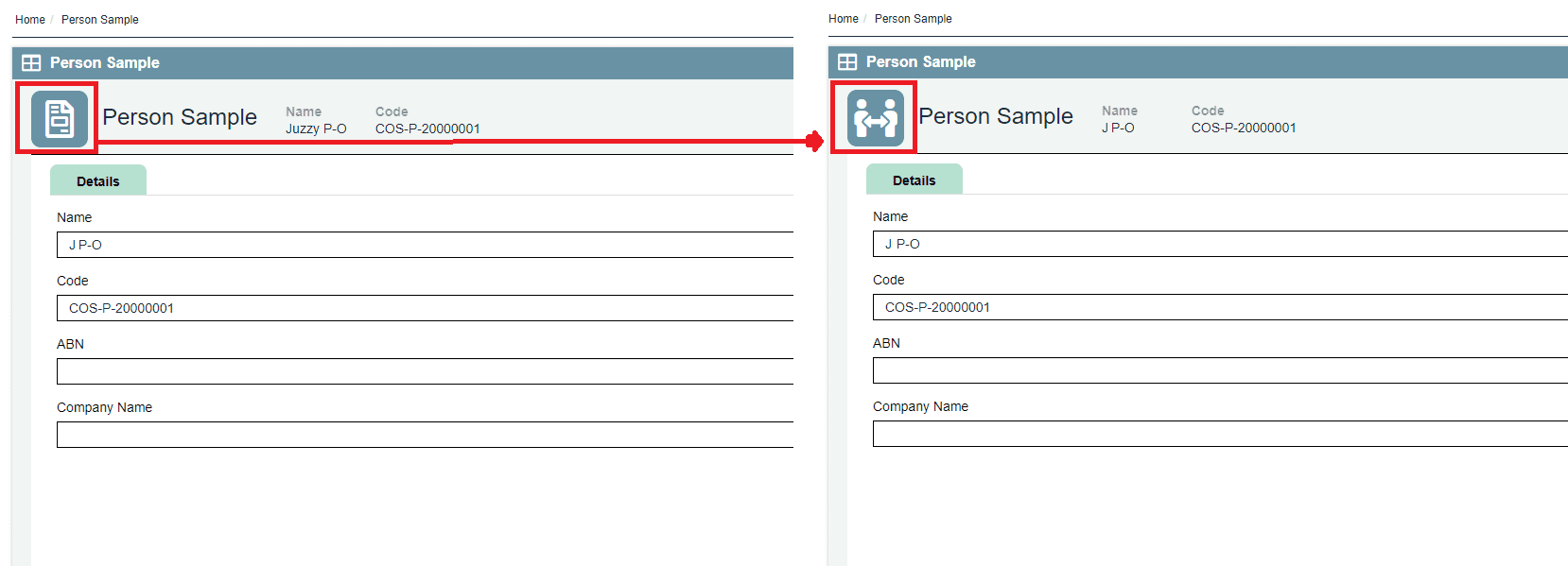
Relationship Viewer
A picture paints a thousand words as they say. With the previous grid-based view of the data, it was very hard to understand the relationships between entities and attributes.
However, the new Relationship Viewer is an interactive, modular interface that allows a user to visualise an established relationship. This interface presents the user with relationship cards that display the entities within a relationship, the attributes of those entities, and how those entities are related to each other.
A user can navigate the Relationship Viewer to get a clear view of the full scope of a relationship, making it easy to visualise a relationship in a more tangible way than in a Relationship List.
2021 R2: New Relation Viewer allows visual representation of data. It is a powerful way to view all the relevant relationships for a single record.
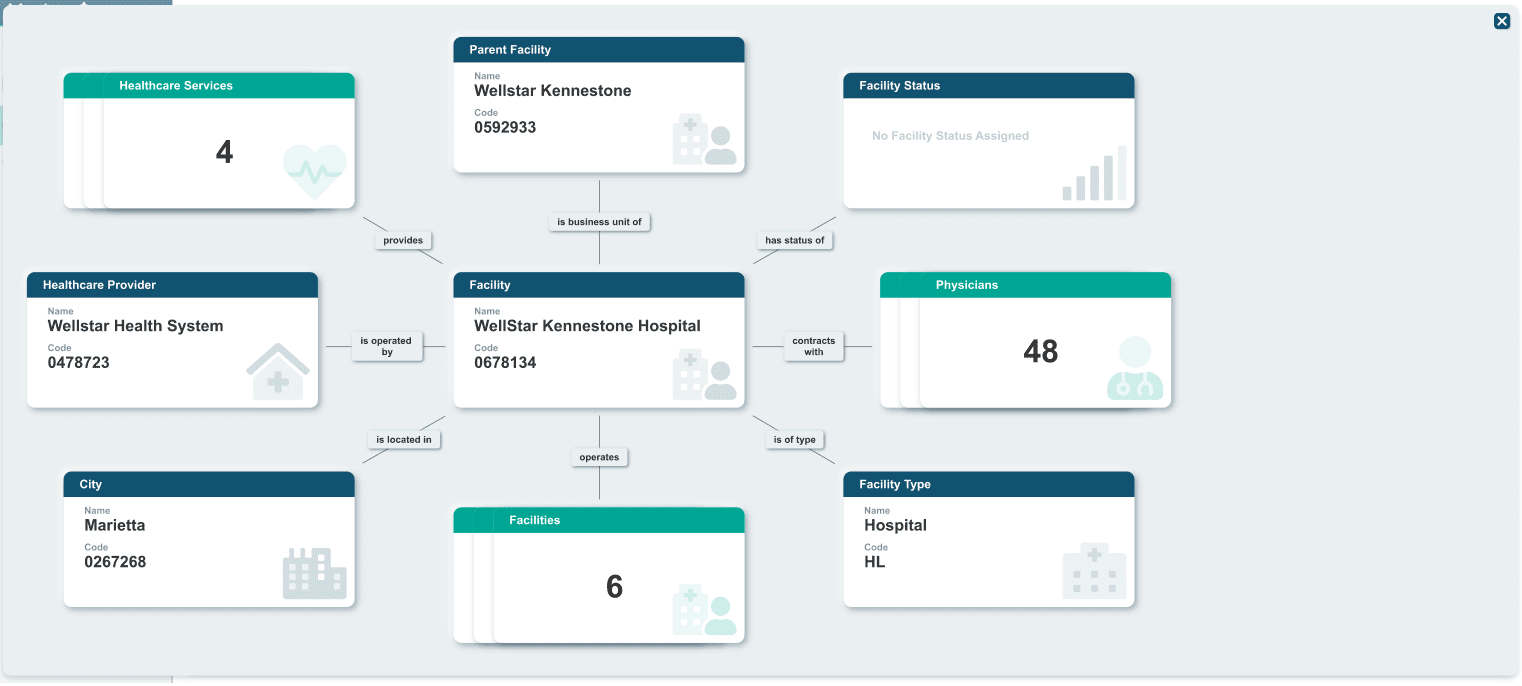
Opening and Closing the Relationship Viewer
A user in Profisee FastApp Portal with permissions to view a relationship can open the relationship viewer from an entity grid zone header, entity grid context menu, or child form zone header. Click the View Relationships icon within a zone header, or right click an entity within an entity grid context menu and select View Relationships.
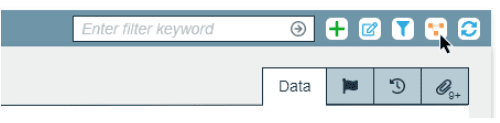
This launches the Relationship Viewer in a pop-up window that covers most of the browser window. A user can press F11 to view the relationship in Fullscreen mode.
To exit the Relationship Viewer, click the X icon on the top-right side of the window, or press the ESC key.
Navigating the Relationship Viewer
The Relationship Viewer displays a relationship using one entity within the relationship as the subject, displaying all related entities with their appropriate predicates. If there are multiple entities in the same relationship, they will be shown as a stack of relationship cards.
To view the entities within a stack of relationship cards, click the stack to launch a right-hand sidebar that displays the individual cards contained within the stack. Each card is displayed with the name and code of its entity.
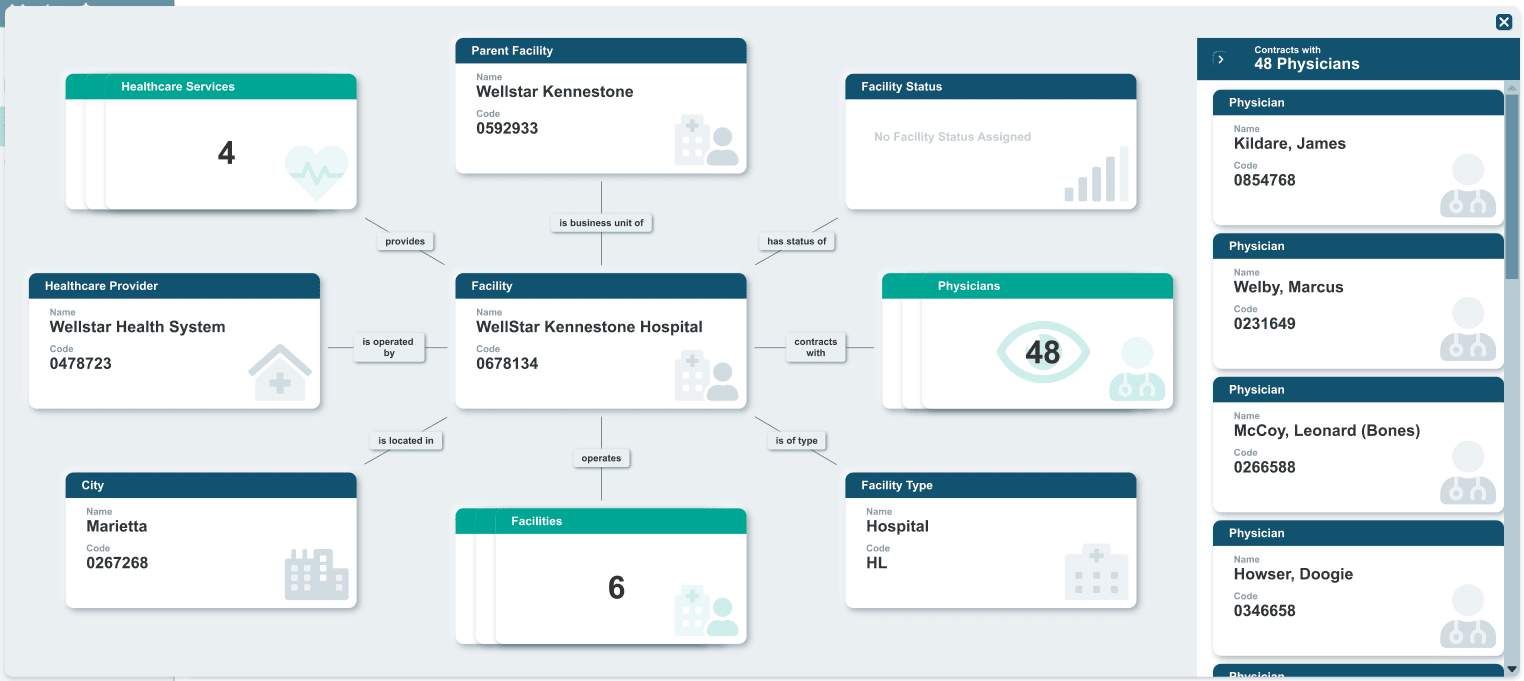
Download to Excel
In most applications these days, there are always some kind of export functions built into the software. No matter which export option, I am sure EXCEL is one of them. However, in the previous version of Profisee, it was quite difficult to get data from the portal into Excel. You had to create custom reports first and then export data from there. Very time consuming and frustrating to say the least.
As an enhancement in R2 (#1 request from Profisee Ideas), you can now download data from an entity grid in Profisee FastApp Portal as .XLSX workbook files by clicking the Export to Excel button in the header of the entity grid. Doing so creates a spreadsheet that mirrors the data contained within the entity grid at the point the export was requested by the user. All columns, filters, and sort order currently established in the entity grid on the Portal are reflected in the Excel workbook downloaded to the user’s machine. It is so much easier now to get the data exported to Excel. Not to mention, the effort/time savings from less clicking.
2021 R2: New Download to Excel capability supports download of up to 1 million records.
- Click the Export to Excelicon within an entity grid zone header.
- Enter a file name for the new .XLSX file, then click Save.
- Wait for the progress bar on the bottom-right of the screen to finish. You can click Cancel to abort the export process.
- Click Download after the progress bar finishes to download the exported file.
Data Quality Enhancements
System Attribute support in Expressions
You can now use system attributes ‘Created By, Created On, Last Updated By and Last Updated On’ in your validation expressions. With previous versions, Data Quality Rules could not reference system attributes (#2 request from Profisee Ideas)
2021 R2: Validation/Assignment Rules can reference system attributes. This improves the control you have when dealing with specific rule conditions and criteria that interacts with system attributes.
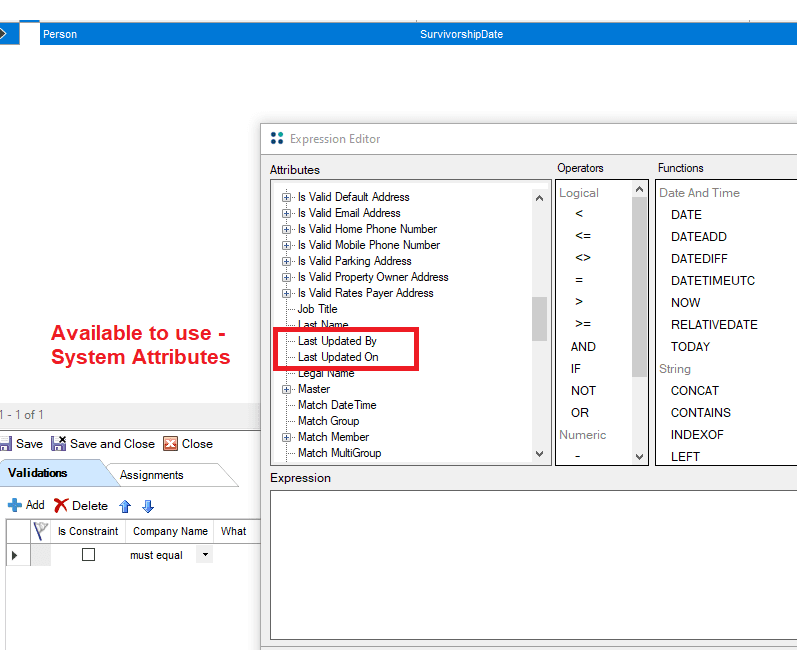
User friendly validation rule descriptions
Remember the previous validation rule descriptions? They reminded you of technical formulas or SQL syntaxes. Not so user-friendly messages.
Before:
! Email Address is required
WHEN (Country NOT LIKE ‘%USA%’ OR Country IS NULL)
2021 R2:
! Email Address Required outside USA
A new Display Description property has been added to list of Data Quality Rules in FastApp studio. This property allows an administrator to provide a user-friendly description of a rule error when it appears in FastApp studio.
The “user-friendly” description can be easier for non-technical users to understand than the default “AND and OR” expression syntax the rules display be default.
2021 R2: New Display Description stores friendly description of Validation Rules.
Custom messages make more sense:
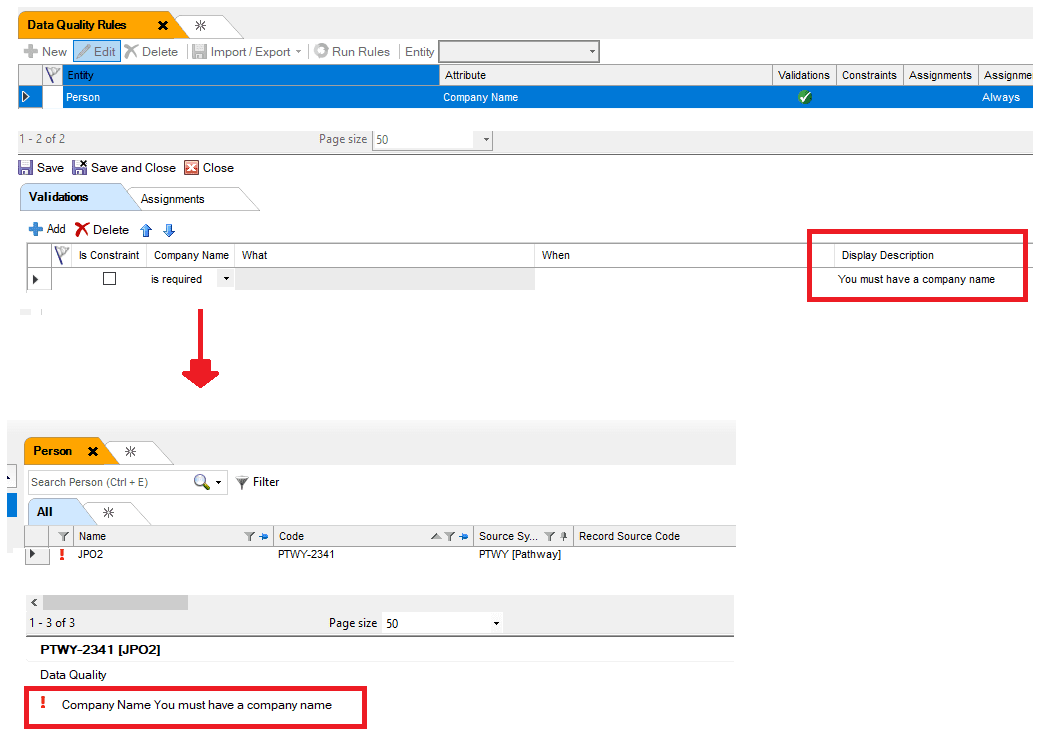
Configurable Lookup Before Create Results
In previous versions, the Lookup Before Create (LuBC) results only displayed match attributes in fixed order.
In R2, a new LuBC tab has been added to the Web Stewardship configuration options in Profisee FastApp Studio to configure the behaviour and appearance of Lookup-before-Create results view in the Portal. You can now create a Presentation View to display the desired attributes that are returned in the LuBC results, as well as the order and labels for those attributes.
LuBC results also display a new Similarity column when viewed in FasApp Portal. Results are displayed in descending order of Similarity.
2021 R2: Configure a Presentation View to control the display LUBC results.
Assign your custom Presentation View here in the Matching/Survivorship ‘Web Stewardship’ tab:
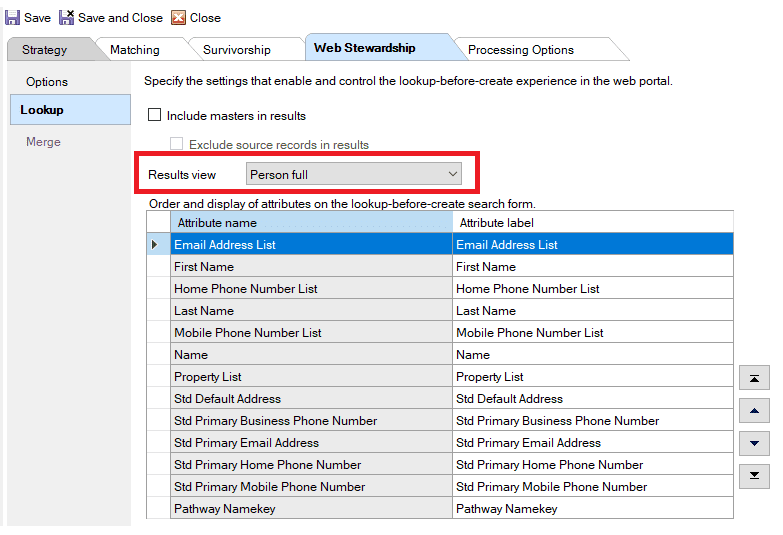
Workflow Templates
This is QMetrix second idea in R2. Have you ever worked with Workflows in previous versions or thought to yourself, why can’t I just recycle templates for other entities? Well, thanks to a suggestion from QMetrix, Profisee thought about it, and you can now do it yourself.
A new class of workflow has been added that allows a workflow designer to create a common workflow structure that can be applied to multiple entities. This reduces the effort required to create common contribution and approval workflows.
2021 R2: Define a Template Workflow once, configure for many entities.
If the workflow is a template workflow, you can create different configurations for various entities by clicking the New button under Entity configuration and selecting the entity defined for this workflow.
If the workflow is not a template workflow, the workflow will have a single configuration for the entity defined for the workflow. You cannot add additional entity configurations for non-template workflows.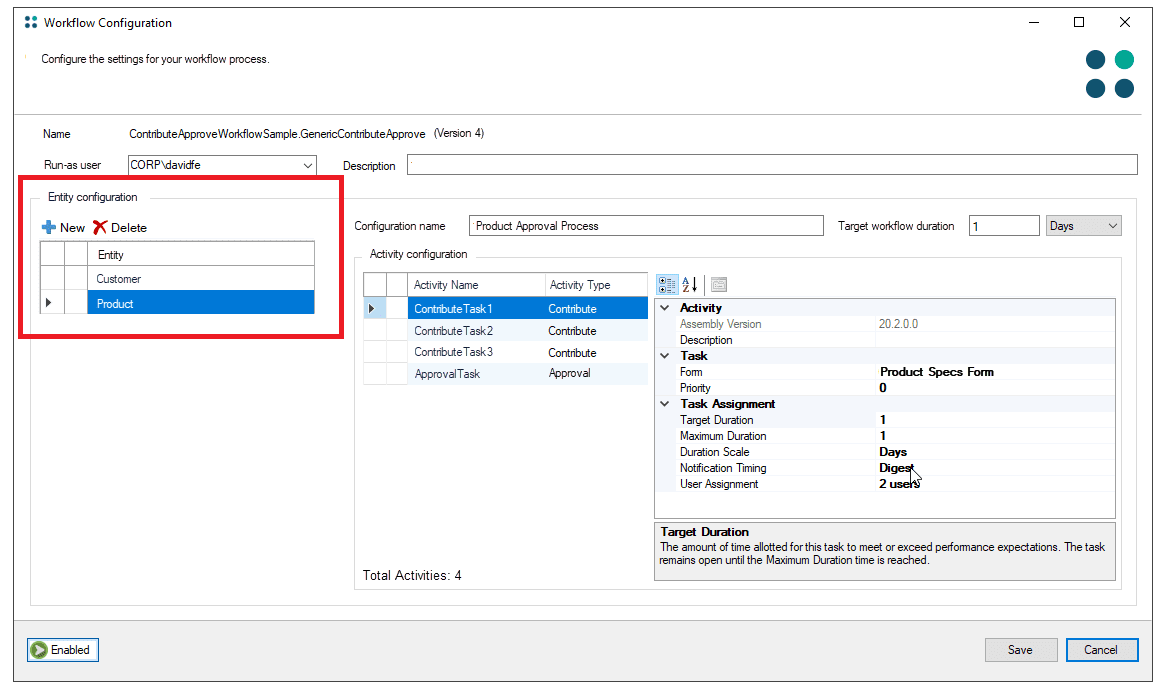
Housekeeping
Back to simple but important housekeeping changes. Previously, Business Rule jobs and History tables could “fill up” over time, degrading performance. The latest R2 version introduces an automated housekeeping process to keep audit history clean and performant. This housekeeping process introduces a new Log Retention property to entities, which automatically deletes history records older than a specified number of days. If your business requirements have a retention period for logs (30, 60, 90 days etc), this is perfect for those scenarios.
In addition, there is a new system setting. Audit housekeeping batch size specifies how many records should be deleted at one time when the housekeeping process triggers. This allows you to control how audit housekeeping is time-sliced with other transaction processing activities. The smaller the batch size, the less time required for a set of
records to be deleted from audit history, but the more passes housekeeping requires to get to the right retention level if there is a large backlog of history to delete.
The default value of 5000 should be sufficient for most use-cases. However, it can be tuned up or down as needed if you are observing performance issues on ongoing operations.
2021 R2: Business Rule jobs are automatically pruned. History retention is configurable per Entity.
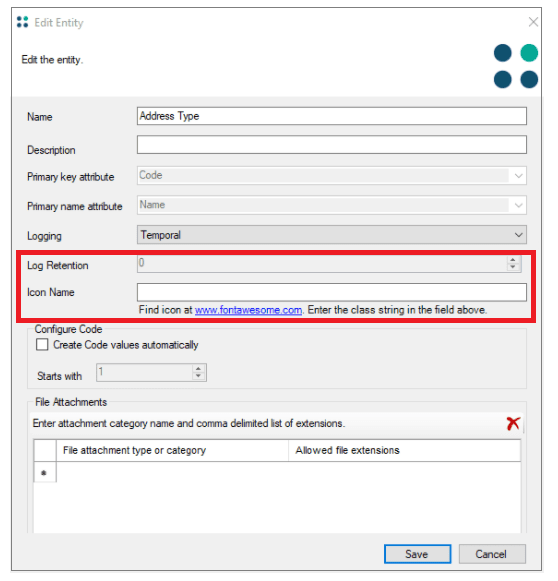
Audit Housekeeping Process
If the logging level is set to Full and your data is older than the log retention setting, the housekeeping process automatically removes all data from history and data transaction tables except for the first entry.
To properly process housekeeping, the minimum batch size for an entity should be at least six times the number of attributes in the entity. This is because all rows from the history tables for a given record must be deleted together.
The Audit Housekeeping process always retains the most recent record. If no changes are made to a record, the history will show its ‘Created On’ date. However, if Log Retention is set to clear the history, you may see an ‘Updated On’ date without a ‘Created On’ date.
Azure Purview (Public Preview)
Have you considered or currently using Azure Purview for data governance?
The Profisee Platform can now integrate with Azure Purview as its data governance tool. Purview offers a combination of data discovery and classification, lineage, metadata search and discovery, and analytics that identify data usage across the enterprise. This data can be further enriched and modified within the Purview portal. Users running instances of the Profisee Platform with Purview integration can view detailed data governance information regarding their instance, attributes, and entities within Profisee FastApp Portal.
Azure Purview is currently in public preview and will become generally available later in 2021. Accordingly, Profisee’s Purview Integration is available as an optional add-on in public preview to all customers with Profisee Platform 2021 R2. Purview integration will become generally available in conjunction with Azure Purview later this year.
Profisee’s Purview Integration Preview software is available for download from Profisee’s community portal, and the documentation is available in the Profisee 2021 R2 supporting documentation.
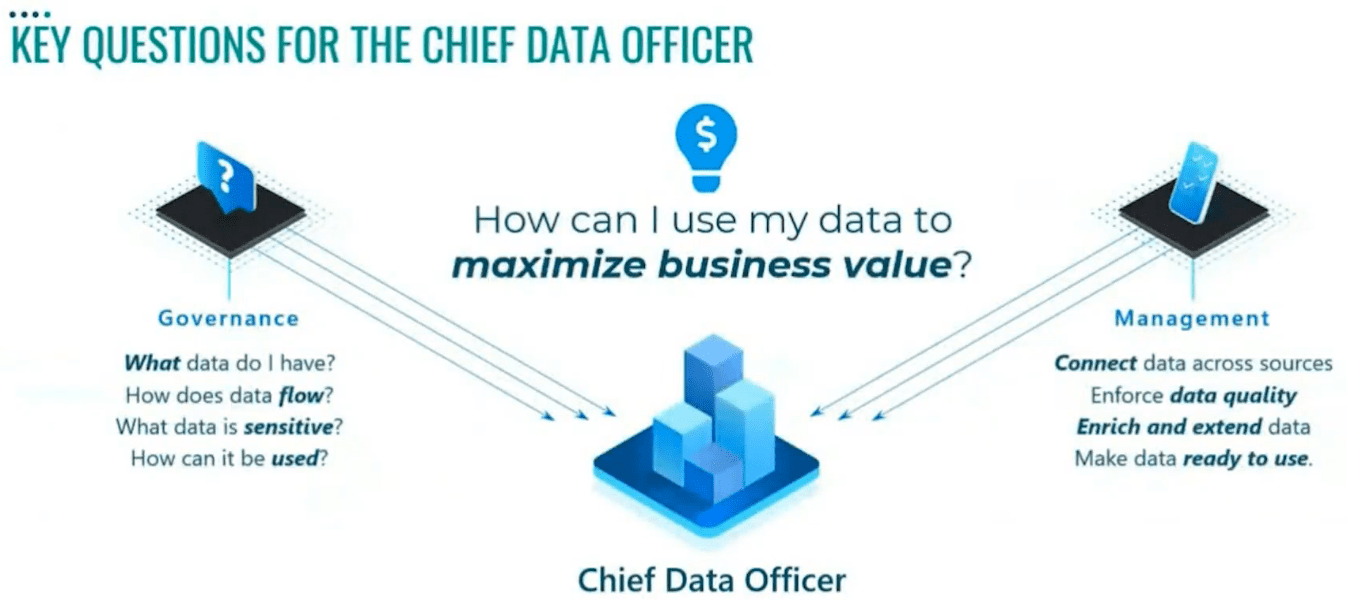
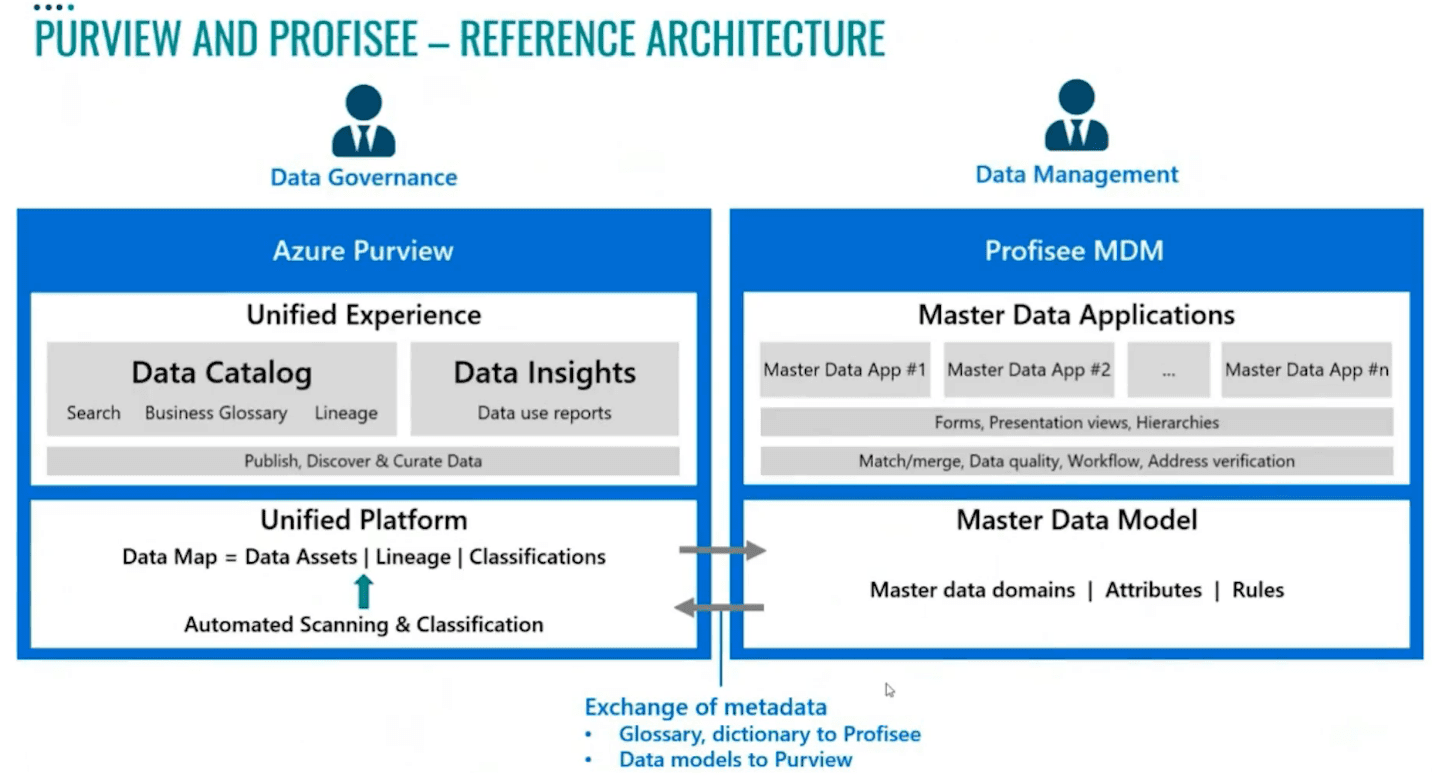
More exciting news in future releases. Stay tuned.
Profisee release 2021 R1 – February 2021
The first 2021 release from Profisee is a significant release as it introduces the Profisee REST API and addresses a few known bugs and issues.
Before we start looking into the new Profisee REST API, it is important to know that there are three releases planned for this year by Profisee. R2 is set to be released in the first half of the year and R3 sometime later this year.
An interesting fact: 9 out of 14 features slated for the upcoming R2 release are ideas originating from the community, with 2 ideas directly from QMetrix. It is great to know that Profisee are leveraging this feedback to help prioritise functionality enhancements that the user community find most beneficial to their usage.
Let us look at the changes in this latest release by introducing the new REST Gateway API.
REST Gateway
The new REST based API for the platform provide new options for real-time integration to other technologies needing to communicate over web services and custom interfaces.
More importantly, the new REST gateway will evenutally supersede and replace Profisee SDK’s Accelerator Framework and the Web Services Generator (WSG) capabilities. However, it is important to note that both interfaces will be supported until the REST gateway functionally exceeds the capabilities within the SDK. We expect the SDK to remain for a while yet.
Here is a snapshot of the REST gateway capabilities:
- All new REST API
- Loose coupling: You do not necessarily need to re-compile custom solutions and integrations you developed between releases.
- Operations
- Metadata Access (GET): Developers can now read the metadata entity (aka table-level) and attributes (aka column-level) relating to their master data models.
- Data Access (GET/POST/PATCH/DELETE): You will also have your typical basic CRUD operations such as create, read, update, and delete operations. Also, developers will have complete programmatic freedom to work with their master data using industry-standard REST and OData syntax.
- OpenAPI/Swagger documentation: Swagger documentation page provides a full list of calls that can be made using the API, as well as the syntax of those calls.
Profisee REST API Overview
The Profisee API is an OpenAPI service that allows a user development access to entities, attributes, and records, as well as metadata and event data. The API accepts and returns JSON and XML media types, as well as plain text content.
A user can access and modify entity records and access metadata hosted in their instance of Profisee Platform in JSON format. The Profisee REST API fully supports the OData specification. This includes metadata regarding paging, filtering, and sorting.
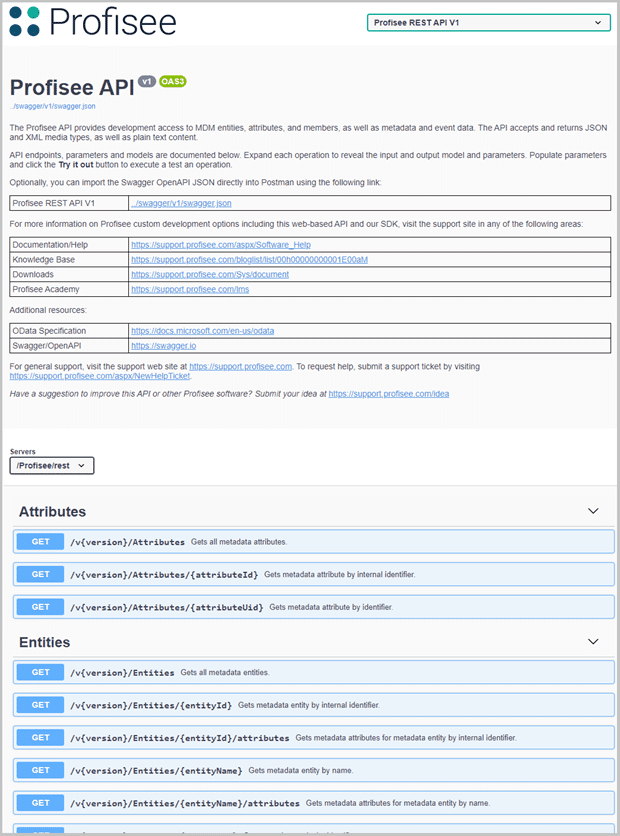
Profisee release 2020 R2 – October 2020
The second 2020 release from Profisee sees the solution making new ways to deploy the platform, enhancements to the portal stewardship experience, a new data relationship type, and other general improvements.
With the release Profisee has announced that they aim to release a new update 3 to 4 times a year (previously, it was approximately once every 6 months). This shows commitment from Profisee in fixing bugs and providing enhancements for improving the overall user experience in a more transparent, speedy and controlled manner.
Let us look at the changes in this latest release by focusing on the five major themes of enhancements.
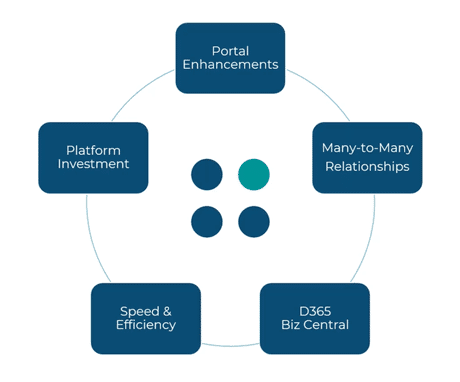
Portal Enhancements
With a major focus to improve the experience for data stewards, several changes were made to the platform to simplify the overall data steward experience. This includes making it easier to find the record you want to edit/open them and save them back in a more efficient manner. This basically means less ‘clicks’ for the data steward to get their job done.
- Quick filter support on Entity Grids – having the additional flexibility and options to filter (eg, filtering on more than one column that matches your search) on attributes make it easier to filter on the entity grids now.
- Single-click to open a Member from an Entity Grid – in previous releases, if you wanted to open a Member from an Entity Grid, you had to click on another button/icon to do so. This resulted in more clicks for something so simple. Luckily, in this release, you can just click on the member (hyperlink) and the related form would open automatically on the right side.
- Clickable hyperlink attribute in Forms – adding your own clickable hyperlink in the forms is now possible in this release. This makes it easier to open additional references from within the forms than before.
- Type-ahead filtering for DBAs on Forms and Page Filters – another form-centric improvement is the Type-ahead filtering enhancement. This new function narrows suggestions as you type within the filter box. Getting the right information quickly is the key here.
- MLA (Multi-level Attribute) field support on Forms – this control allows you to display data fields from records that are related to the record that is the subject of the Form. However, MLA fields are for display purposes only and not editable.
- ‘Related Members List’ conversion to ‘Relationship List’ – the Related Members list has been changed to a Relationship List in support of Many-to-Many relationship stewardship. Apart from that, the actual functionality remains largely unchanged.
- Relationship List Presentation View Support – now you can choose a Presentation View that controls the attributes displayed in the associated grid (list).
Many-to-Many Relationships
In the past, you could always model Many-to-Many relationships inside your model, but there was no way to leverage that to make it easier to manage the data inside the relationship.
In this new feature, you can model the relationships themselves to improve the overall user experience in managing the data in the relationships.
This release introduces a new Many-to-Many relationship type that allows data modelers to establish mappings between two entities using a Bridge Entity. This Bridge Entity uses two Domain-based Attributes (DBAs) to reference the related parent entities.
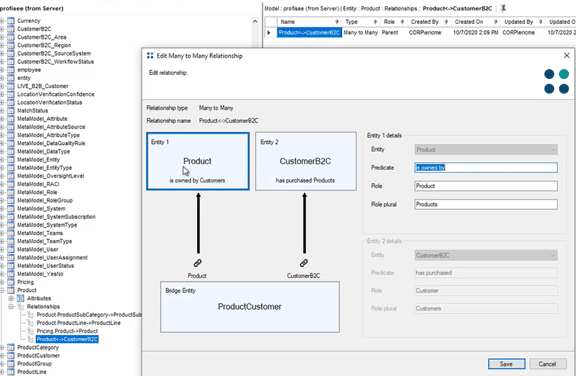
D365 Biz Central
There is added connectivity to another D365 Application Biz Central (formerly known as EVision). It is another connector for the D365 ecosystem that was already provided in the previous release. If you want to integrate Biz Central with Profisee, you now can.
Speed and Efficiency
There were a few speed and efficiency enhancements made for the platform for customers to get their solutions to production.
- Configurable staging attributes for improved performance – added the ability to include only the attributes you need in the staging table. Imagine a customer with 300 attributes! Limiting the selected attributes saves a lot of time.
- Extend data length for Text/Link attributes – this has been a long-standing request for many users. Now you can edit a text attribute through the Advanced Modelling or Adaptive Modelling to increase the maximum length property after the model containing the attribute is published. Note: you can only increase the length and not decrease for now.
- Return only masters in LUBC (LookUpBeforeCreate) response – another long-awaited request from the user community is the request to exclude source records in the LUBC. When this setting and the Include masters in results setting are selected, LUBC returns only master records upon lookup.
- 2 Character and 3 Character Country Code Support for Loqate to complete your Address Verification strategy.
- Improved Reporting/Analytics Rendering Performance such as charts and pages.
- Improved survivorship processing and stewardship performance, especially for those with a large number of attribute sets.
- Simplified networking configuration for alternative DNS and load balanced scenarios to reduce unnecessary barriers.
Platform Investment
Profisee continues to invest into the platform to re-architect for the future.
- Improved DBA value sorting in the portal to ensure they are sorted as displayed on the screen.
- Enhancements to effective permission calculations across multiple groups/teams
- MDS Migration Utility supports new authentication from the old MDS release authentications to the latest that is running on the platform
- Custom Workflow activities can obtain a connection without the need for a Client ID
- Support for load balancing of authentication service across multi-node cluster. So, for those clients with multi-node setup, the user can re-use the token on another node of the cluster should one fail. This removes a single point of failure.
- Multi-node cluster support in Kubernetes.
Profisee release 2020 R1 – June 2020
The mid-2020 release from Profisee sees the solution make the leap into the Platform as a Service (PaaS) arena with its new containerisation deployment option.
This significant shift enables companies to easily and flexibly deploy Profisee MDM on cloud and private platforms with minimal application configuration and the ability to scale up and down as may be required.
It’s going to be hard to say though, which enhancement is going to have the biggest benefit, as there are other major feature enhancements being released at the same time.
Deployment Options
For the time being, the MSI option will continue to be available alongside container deployment. The same application code is used regardless of the chosen deployment option; select whichever form factor best suits your needs.
- Profisee’s container is available via the Azure Container Registry but you will need to contact Profisee support to get the necessary access token and licence file. You will then be able to deploy to Azure using Azure Kubernetes Service (AKS). Refer to the new documentation Deploying the Platform in Azure for details. Note: Amazon certification is coming.
- MSI installations work the same way as before with the exception of including additional steps primarily to support the increased flexibility with regards to authentication and logging options.
Authentication Providers
Multiple authentication providers are now supported (including simultaneously, if required). This includes 3rd party and cloud-native options based on the Open Authorization 2.0 (OAUTH2) standard, Identity Server, and Open ID Connect (OIDC). Such as:
- Azure AD
- Okta, etc.
Note: Windows Active Directory is still supported for on-prem solutions.
Logging Options
Logging has been updated to support new trends and patterns in containerised architectures. Rather than logging to the Windows Event Log, Profisee will now multicast log entries to file as well as centralised logging in the Profisee database.
Further, logging levels (Verbose, Warning, Error, etc.) are now configurable for troubleshooting purposes and can be searched across nodes in a cluster.
Profisee is leveraging Serilog to enable these new logging features, which is also compatible with other commercial logging platforms should customers wish to centralise their logging and diagnostics in the future.
Continuous Matching
Matching strategies can now be “turned on”. What it will do is then catch up on any new/changed members since the last time it was on. Then, going forward, as new members arrive or changes are made, the matching index will be kept up to date in real time.
You can use this simply to keep the matching index up to date, but optionally:
- Automatically Match: new/changed unmatched members are evaluated live for matching.
- Automatically Survive: new/changed match groups will immediately have survivorship applied.
This is a pretty big change. And it should remove the need for micro-batching or SDK customisation for near real-time implementations, whilst achieving real-time.
In the future, we expect to see support for automated unmatching and rematching. This has been a popular request among customers.
For hybrid implementations – continuous matching during the day, with overnight batches – the strategy can be paused while you run a batch mode operation and then resumed afterwards.
Enhanced Survivorship
Survivorship has been made significantly more powerful. For a start, it is now more surgical (able to leverage logging if you have it turned on) in the way that it detects and is applied to deltas.
But further to that you can now filter to specific data sets for which you wish to apply survivorship logic, and then customise that logic for the specific characteristics of each data set. For this purpose, re-using attributes is now possible across multiple survivorship sets.
You can now explicitly choose whether nulls are applied per attribute in an attribute set.
The biggest change, however, is in the flexibility and power now available for configuration:
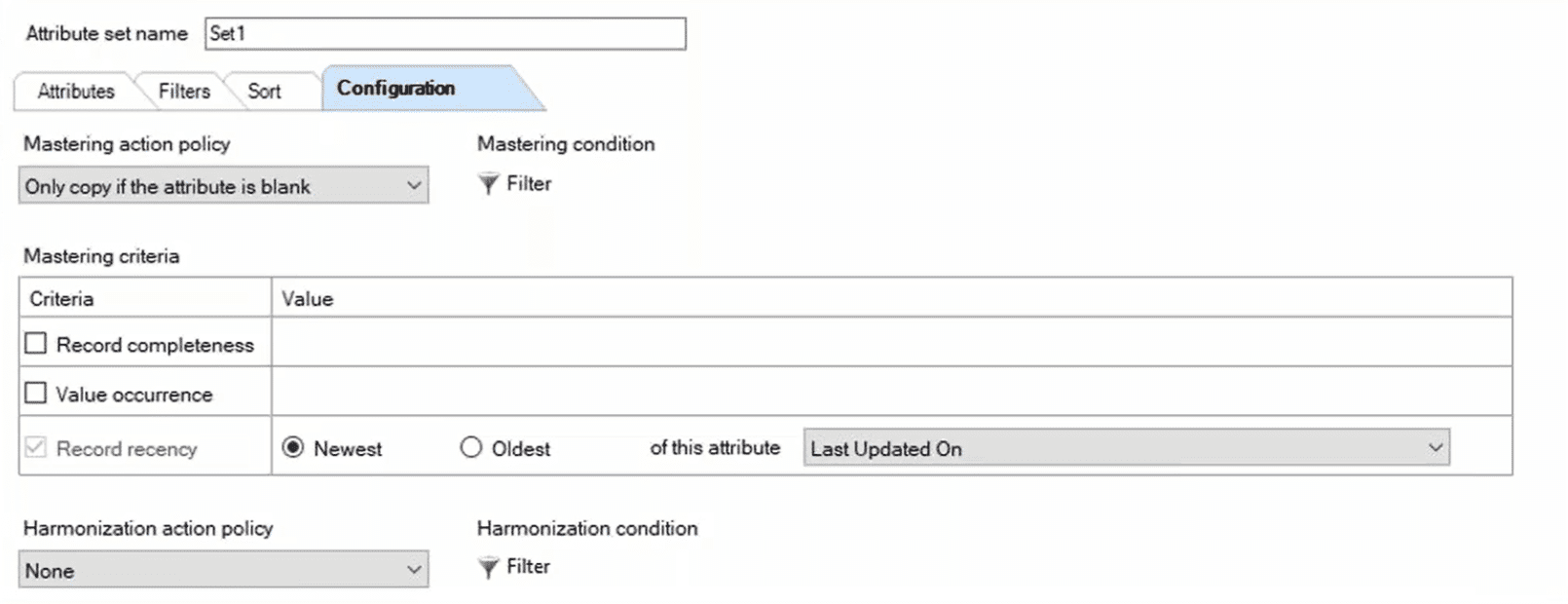
- Full filter dialogue functionality – now available for group members, masters, and harmonisation. Previously, you could only apply a single condition in each of these places (note: the Filters tab replaces the Value Condition criteria in previous versions).
- Full sort dialogue functionality – you can now choose from, not just the attributes on your entity, but relevant attributes from related domain-based entities as well. Sorting is possible for each attribute set on multiple attributes, descending or ascending, as required.
This added flexibility and power should allow survivorship to be more targeted, potentially reducing processing time. But the biggest impact will be on natively supporting more real-world complex scenarios without the need for additional strategies or external logic.
Workflow 2.0
Workflow has been foundationally reworked. More of the configuration and deployment steps have been automated, making it simpler to register and configure workflows.
You still have to use visual studio, but now you can just import/register your workflows from the VS project file. Once deployed, they can then be exported and stored/imported somewhere else just like other Profisee artifacts.
Forms 2.0
Forms have been rewritten to address underlying issues as well as giving them a number of improvements:
- Better real-estate usage and nice new animations
- Attribute descriptions can be defined in the model and these will show as tooltips in forms
- More flexible script actions (able to reference attributes that aren’t on the form)
- Missing or unavailable (ie, due to security) attributes are hidden rather than making the form invalid
- Error messages have been made more descriptive
Stewardship Enhancements
There are a couple of feature improvements not yet covered elsewhere.
- Reversing transactions – the logged changes to each record could previously be viewed by a data steward but there was no way to “undo” certain actions. The way this will work in Profisee going forward is that a steward with sufficient permissions can request to reverse a change. It won’t strictly undo the original change.
Instead, it will record a reversing transaction – much like accounting systems – that will set the values back to the way they were before. Effectively this will cancel out the change in question but still accurately track all changes.
- Re-assigning tasks – sometimes it becomes necessary to change tasks or their assignments as situations change. However, there wasn’t a way to manage tasks like this in the past. Version 2020R1 introduces a new task management interface in FastApp Portal where steward tasks may be reassigned or even cancelled if necessary.
Profisee release 2019 R1.2 – March 2020
To start off the new year, Profisee has provided updates to version 2019 R1 with several quality of life updates and bug fixes to improve the end user experience.
Staging – fixes to UI and performance issues
With several staging bugs reported by users in the previous version R1.1, Profisee made sure to listen and respond to its user community base with bug fixes. As a result, the following staging related issues were corrected in this latest patch.
- Missing UI – for staging tables that haven’t run in the last 25 days, it was noted that the UI disappeared during processing, and not before the process has completed.
- Endless processing – for situations where processing a staging table with the “Clear contents after a successful run option” was selected by the user and if the entity selected with its name containing a space, the staging table processing would never complete successfully.
Improvements to the FastApps Studio Client memory consumption
If you had previously used the 32-bit version of the FastApps studio client, you may have encountered performance issues while running larger models.
If you are like me, and constantly making changes to the models, it is common knowledge that running larger models will always consume more memory. As a result, both the 32-bit and 64-bit version of the FastApps Studio Client in this patch has received substantial performance gains.
In addition, for those users frequently using the administration tabs of FastApps Studio, the slowdown or lag faced while working with the tabs has now been rectified as well.
Unlocking the platform when accessing the same server – fixing problems of long running queries
There will always be a potential resource locking issue when you have a single platform/server shared among multiple users accessing it at the same time.
In the previous version of the platform, if a long query was being run, there were persistent connectivity issues encountered by users with regards to opening new tabs or even trying to connect to the server until the query has finished. Thankfully, this is no longer an issue in this patch. Regardless of the query runs, users can all access the server and platform as intended.
Improvements to the performance of Permissions Calculations – cutting the processing times down
In the scenario where you are making changes to a user or team, you may have noticed the effective permission calculation processing times takes longer than you would like.
In response, Profisee has implemented changes to the permissions logic and resulted in greatly reducing processing times when creating and configuring users/teams.
Profisee release 2019 R1.1 – November 2019
Improved data quality rule / Staging table management experience and performance
Initial portal load times have been reduced by only loading the rules necessary instead of all rules. Further, the rules are now serviced via cache rather than going back to the database.
Administrators will appreciate the new quality of life features for the management of very large numbers of Data Quality Rules or Staging Tables:
- List pagination reducing the volume of data retrieved during rule administration
- Sorting, making rules easier to manage and administer.
Rule cache management has been optimised to reduce cache refresh delays.
Staging redesigned to process through platform API – coupled with general API improved performance
The staging process now routes through the platform API layer rather than separately coded stored procedures. This change reduces complexity, improves reliability and consistency, whilst further positioning Profisee for future architectural changes.
With the staging improvements come the following features:
- Automatic batching – replaces the previous recommendation to manually configure batch loads to avoid loading very large data sets in a single batch.
- Staging parallelism – a new system setting to configure the number of parallel API requests when publishing.
- Enforce constraints – it is now possible to apply constraint rules in the staging process
- Reduced contention – performance of staging batches has been improved by deferring subsequent processes until the full staging process has completed.
Also noteworthy, is that the ability to bulk create staging tables (originally for Merge) has been extended to Delete tables, and further, the Clear action tables have been removed this release after being deprecated in the previous release when the ability to apply nulls was added to Merge tables.
Matching index size optimisations – reduce memory consumption during ongoing operation.
Once built, the match index uses approximately 30% less memory. This is particularly useful when multiple indexes are kept in memory, such as an additional Look Up Before Create index, but it should be noted that the initial build process will still consume the same amount of peak memory.
Data quality rule execution on published matching results
Data quality rules will now execute immediately on any records affected by the results of a matching process. This ensures consistency with other records across the entity.
General stability improvements
For example, a timeout condition was removed when turning on Logging for large entities.
Profisee release 2019 R1 – September 2019
Release overview: This is a major version update of the Profisee platform.
Data quality rules
- Expression language
Expressions in Rule Assignments - Constraint rules
The expression language is available! Excel-like in nature, we can now reference other attributes, apply functions, do calculations, and leverage varied combinations thereof with logical, numeric, and string operators.
Currently this is available in the What column of data quality rule definitions but will be made available more widely in coming releases.
Data quality rules can now be toggled to apply as constraints. In constraint mode they will act to prevent member creation or update operations where the rule would be violated. This can currently be bypassed by the staging process, but future updates will see constraints applied consistently.
Default values
It is now possible to set a default value at an attribute level. This can be done either in Advanced Modelling or Adaptive Modelling, and is a great way to pre-populate entry forms in the Portal.
AD group support
Users can now be managed as individual accounts or via AD groups.
When a new user logs in to Profisee they will inherit their permissions from any AD groups of which they are a member. An individual’s effective permissions will be the additive permissions of the individual, Profisee Team, and AD Group.
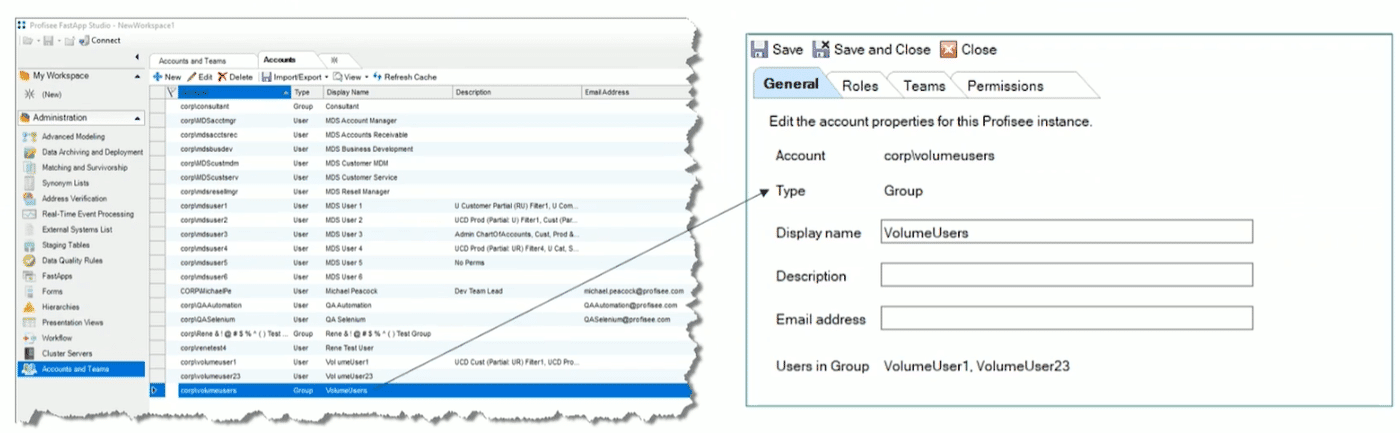
FastApp portal
- Usability and layout
Zone layout
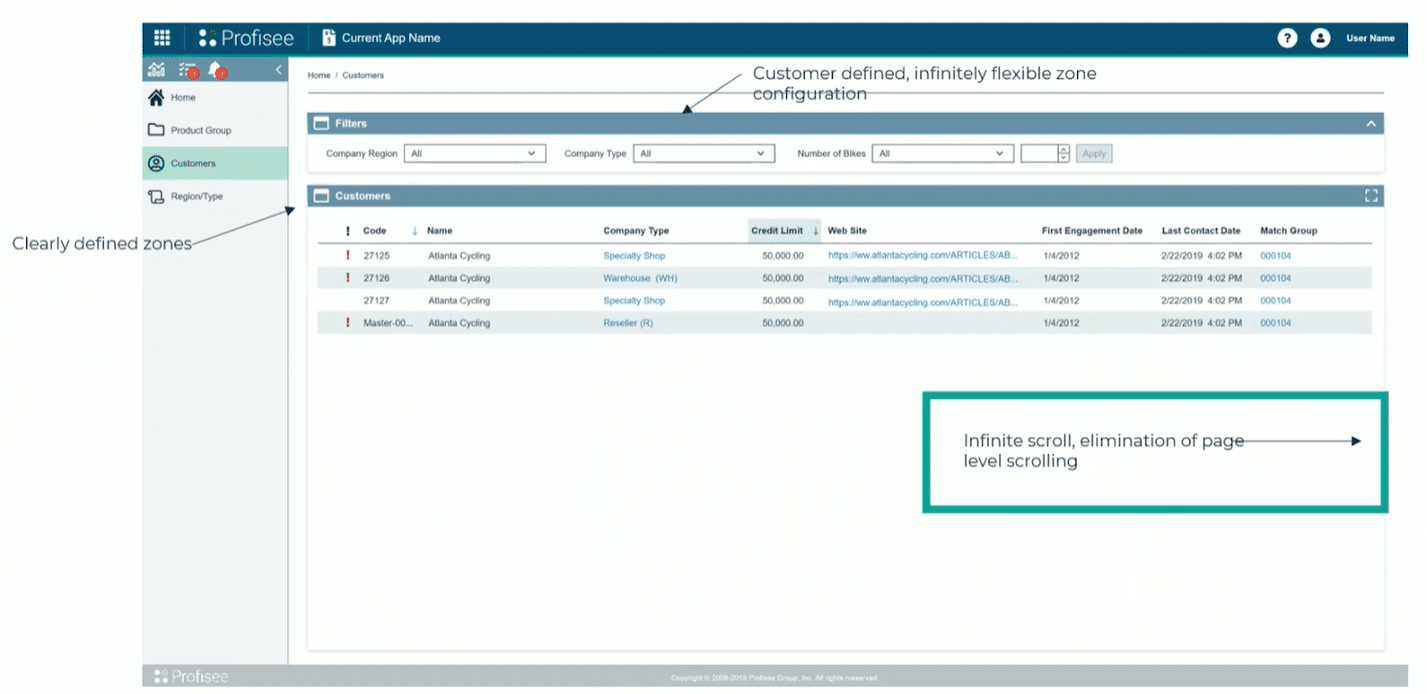
Form layout
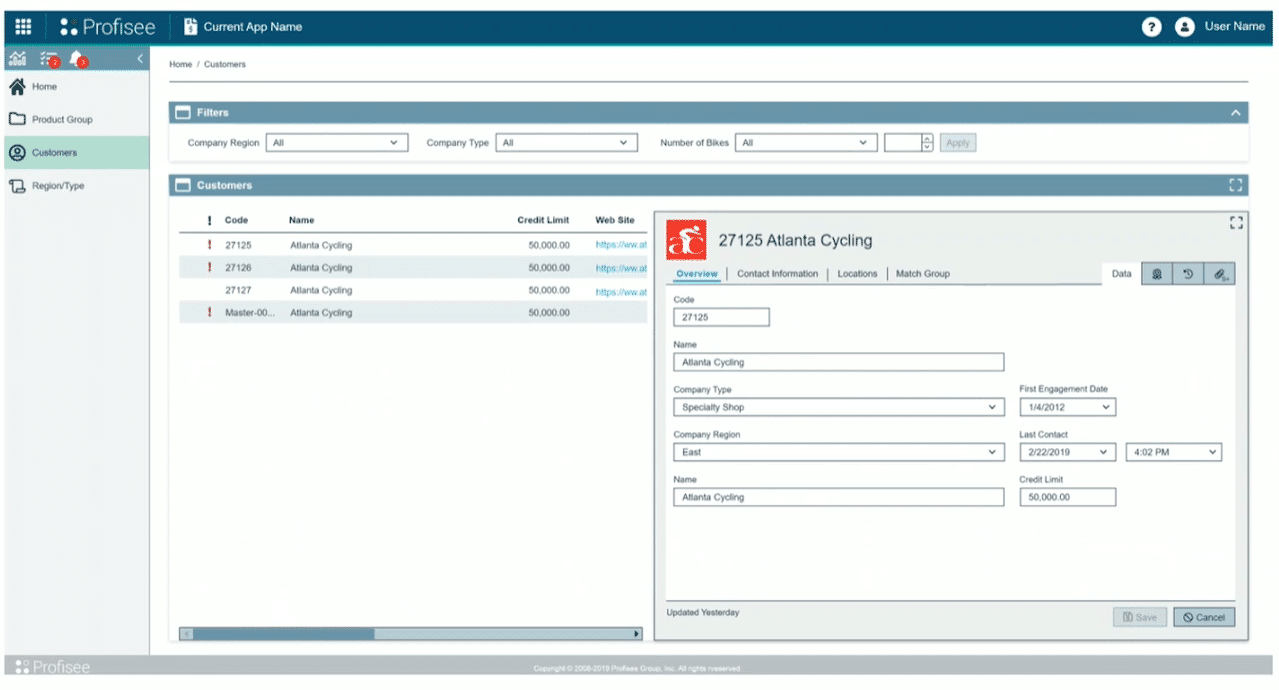
- Improved Matching Stewardship Control
Steward Match Group
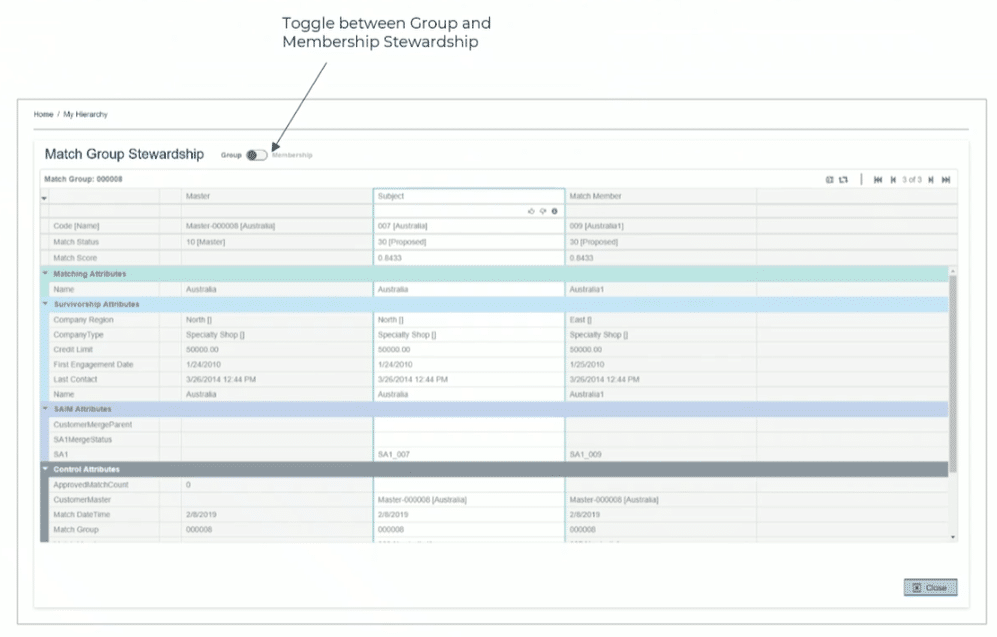
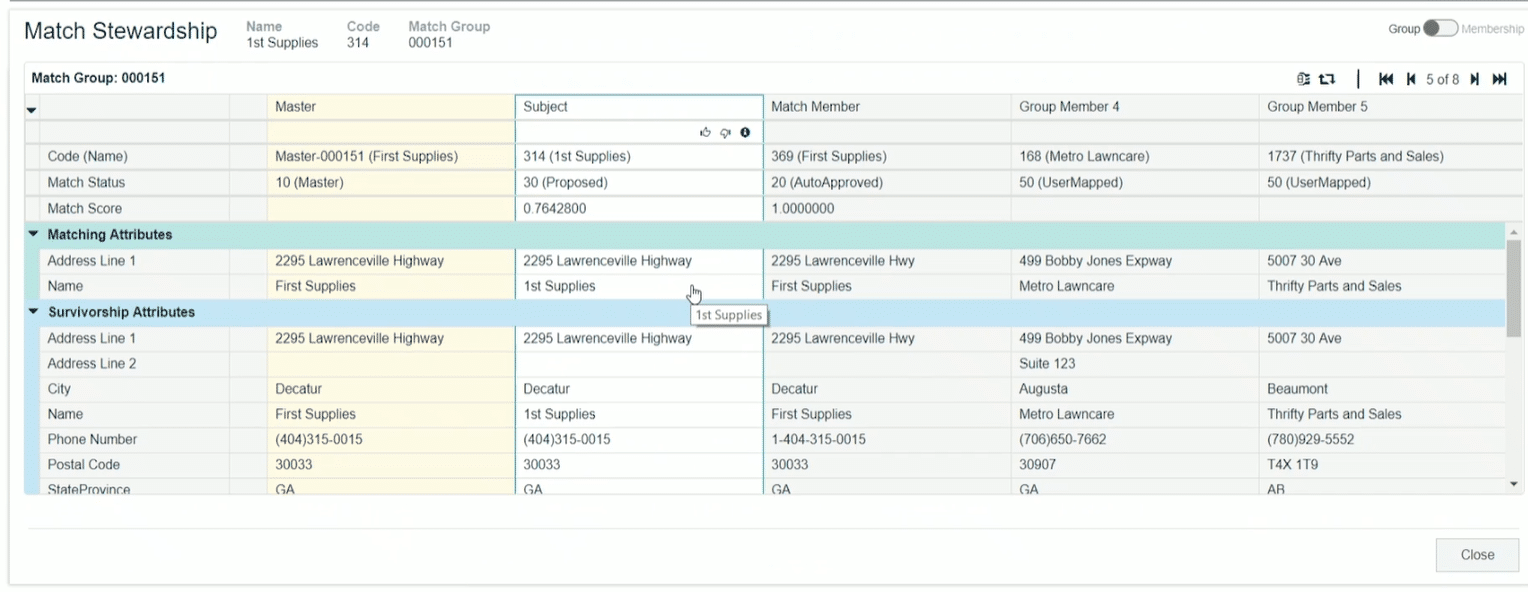
- Quick update
Vast improvements have been made in the usability of the Portal. The layout of each page is now customisable beyond the initial templates provided: frames can be split, merged, and resized as required.Dead space has been removed by tightening-up white space around the frames, while better use of headers and footers allows more of the frame to be dedicated to content. Forms open within their host frame rather than taking up the whole page, and in cases where there is sufficient screen real-estate the form will slide out and only cover 50% of the frame.
The former case makes it possible to keep other relevant information on screen, and as a bonus, in the latter case, the form even becomes a contextual information panel allowing you to click through members in the 50% of the frame that remains uncovered while having the form refresh itself as you go. When a frame isn’t large enough for its content it will now be scroll-able both horizontally and vertically whilst staying within its frame. Infinite scrolling loads members as you go rather than requiring pagination.
Common tasks such as Analytics and Work are now easily accessible from a tray at the top the menu without taking up space as separate menu items. In case you have a large number of menu items to manage they can now be managed logically in folders. And when you just need a little bit of extra space the menu itself can be collapsed to an icon view.
Profisee is working towards feature parity for stewardship in the Portal and the next two features are a couple of big steps in that direction.
Firstly, Quick Update allows the bulk changing of records by first selecting the members to update and then setting the desired value for each attribute to be updated.
Secondly, the Matching Stewardship Control has some extra features and an additional mode. The existing Group mode allowed stewards to approve or reject members, perform manual survivorship, and merge duplicate members via SAIM. Now it also includes the Match Detail and View Similarity features. The additional mode is Membership mode which allows the viewing of members from multiple groups. They can be pinned and compared, or even shifted between groups. Presentation Views can be used to control the attributes desired to be available.
File attachments
Unstructured data in the form of documents, images, PDFs, etc. can now be attached to members within a Profisee entity. This functionality has been implemented as a microservice; representing the first of many such planned features as the Profisee Platform architecture shifts towards a fully PaaS offering.
Staging enhancements
- Bulk staging table creation
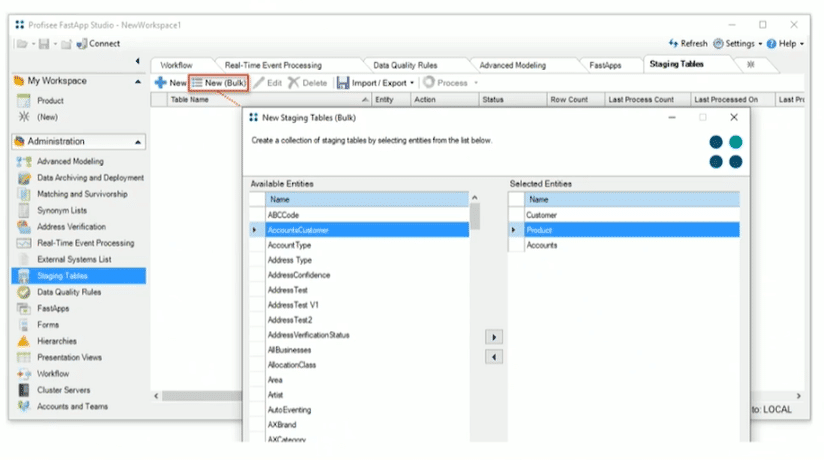
- New options to ignore invalid records, and add domain values
- Audit changes as processor
There have been a few welcome changes to the staging process and the level of control available for the processing of data. By popular demand the user account logged as having processed a staging batch will now be the service account (usually, but could be an individual) who triggered the process, rather than the account that initially created the staging table.
In order to provide greater control, we now have the ability to decide whether a staging table will ignore invalid records (ie, process the remaining valid records) or stop the batch as a whole. Further, at an attribute level we can choose to allow new domain members into reference set, or otherwise continue to reject potentially bad data.
Lastly, a quality of life feature, we can now mass produce staging tables. This works by first selecting a list of entities for which we wish to create staging tables, and then choosing the shared features (ie, prefix, suffix, staging options).