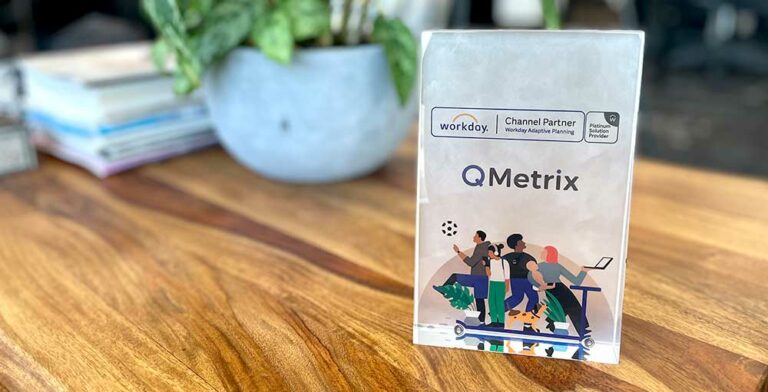When building reports in Report Studio, you will find that dimensions within a TM1 cube do not render their levels by default, as a Cognos Powercube does.
Cognos Powercube – Levels

TM1 Cube – No Levels

Levels are required in dimensions for some functions within Report Studio (eg PeriodtoDate function).
To enable the rendering of levels in TM1 cubes, the following steps must be completed:
1. Turn on Display Control Objects

2. Select the Cube }HierarchyProperties
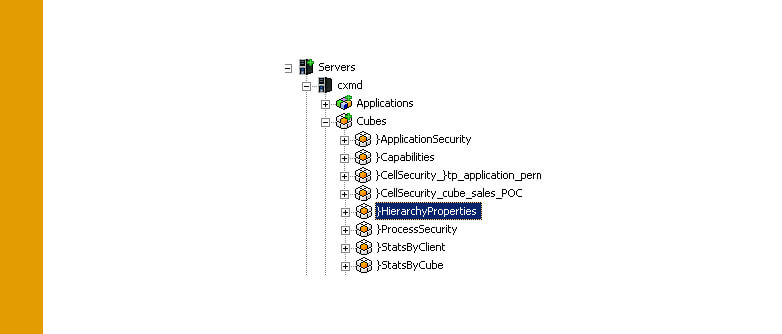
3. Drag the }Dimensions into rows of the cube viewer and select the dimension you wish to add levels to
4. Populate the name of each the levels in the dimension

5. Restart the TM1 service
You can now open the cube in report studio and the levels should now appear in the dimension.
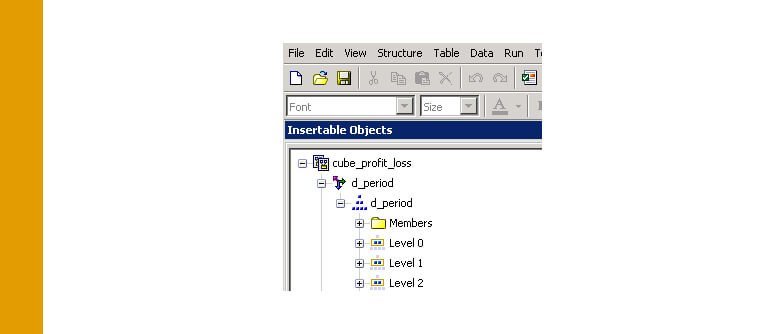
Get more Cognos Tech Tips here.
Learn how QMetrix can assist with Cognos Analytics.